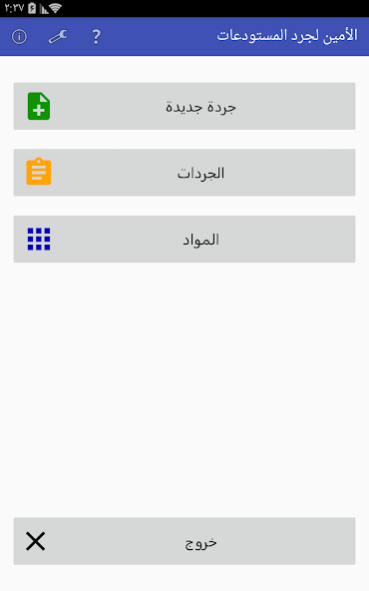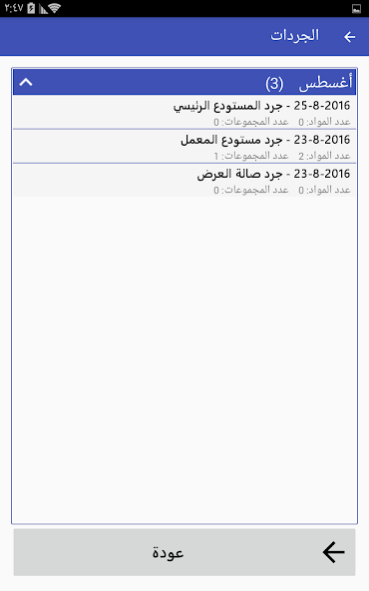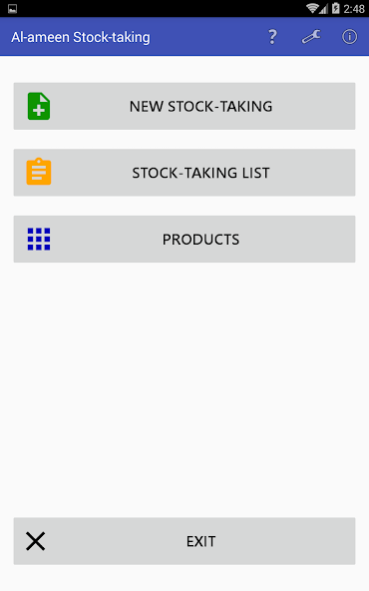Al-Ameen Stock Taking 01
Free Version
Publisher Description
This app can create a stock-taking using products barcodes and generates a stock file to be imported by Al-Ameen Accounting System and compare the actual stock.
This app integrated with Al-Ameen version 9.0 and higher only.
Main Features:
• You don’t need any settings to connect the application to Al-Ameen, the work is done merely by exchanging material files and stock-taking files between Al-Ameen and the smart device.
• The application recognizes the materials by many ways: camera, integrated barcode readers, writing the barcode manually or search the material by its name.
• You can start your stock-take even if there is no material imported from Al-Ameen. In this case you need to enter the barcode and the quantity and the system will recognize the materials by the barcodes you’ve entered.
• Once you’ve scanned your material’s barcode, the system will allow you – by default – to enter the counted quantities for each of the units of the material with one step and will show the total quantity converted to each unit.
• If the material is spread into many locations in the warehouse, the system will create a new line for each scan along with its timing.
• You can scan your materials using one of three methods:
1) Detailed window: once you recognize your scanned material, you can enter stock count for any of the three material’s units.
2) Quantity dialog: set the stock count for the scanned material unit only each time.
3) None: a quantity of 1 unit of the scanned unit will be recognized directly to the stock-take upon each barcode scan without any further action.
• The program groups the counted materials as they have been originally set in Al-Ameen with the number of counted materials. You can also expand or collapse the counted groups to ease your review and search. Finally, the unknown materials are grouped in “unknown materials” group.
• Review your stock-takes history grouped by months, and see your stock-takes materials grouped as you’ve originally set them in Al-Ameen.
• You can manually choose one of the materials if the scanned barcode is joint between two or more materials.
• You can set the maximum numbers to be saved in your smart device.
• Format your stock-take numbers by setting how much decimal places to show, hide zero values, or display them in Arabic or Hindi format.
• The system will automatically save an easy to read TXT file when mistakes occur both in the smart device and in your PC.
• See your stock-take in Al-Ameen as per the units it is originally done with.
• A pop-up dialog will help you through your device’s commands and windows.
About Al-Ameen Stock Taking
Al-Ameen Stock Taking is a free app for Android published in the Office Suites & Tools list of apps, part of Business.
The company that develops Al-Ameen Stock Taking is alameensoft. The latest version released by its developer is 01.
To install Al-Ameen Stock Taking on your Android device, just click the green Continue To App button above to start the installation process. The app is listed on our website since 2021-09-16 and was downloaded 9 times. We have already checked if the download link is safe, however for your own protection we recommend that you scan the downloaded app with your antivirus. Your antivirus may detect the Al-Ameen Stock Taking as malware as malware if the download link to com.syriansoft.ameenstock_taking is broken.
How to install Al-Ameen Stock Taking on your Android device:
- Click on the Continue To App button on our website. This will redirect you to Google Play.
- Once the Al-Ameen Stock Taking is shown in the Google Play listing of your Android device, you can start its download and installation. Tap on the Install button located below the search bar and to the right of the app icon.
- A pop-up window with the permissions required by Al-Ameen Stock Taking will be shown. Click on Accept to continue the process.
- Al-Ameen Stock Taking will be downloaded onto your device, displaying a progress. Once the download completes, the installation will start and you'll get a notification after the installation is finished.